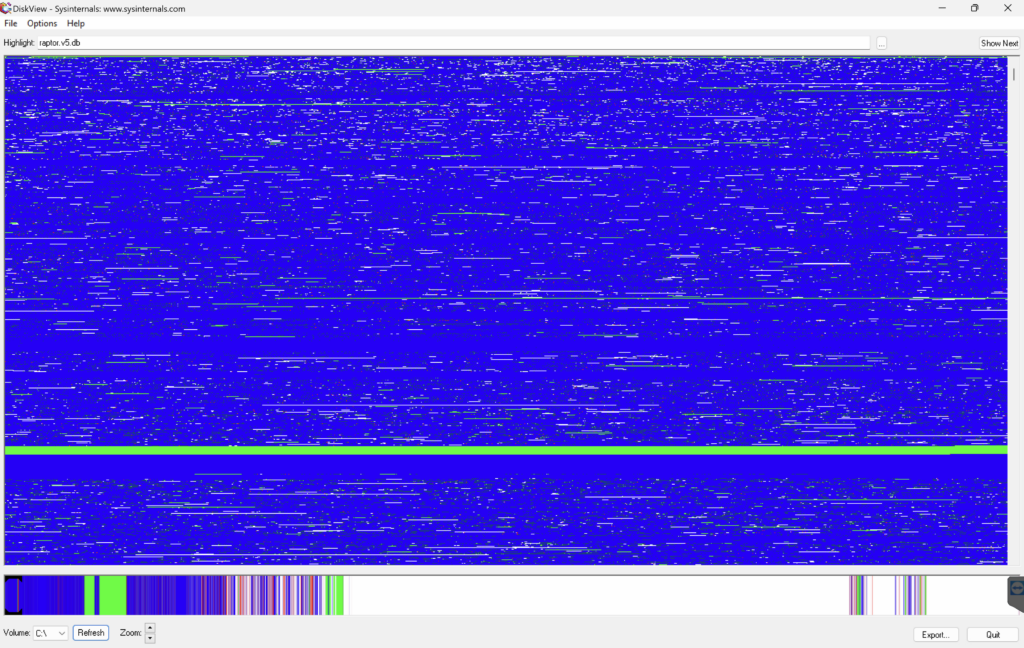Description
While loading and using LT3Raptor, the application has slow performance.
Cause
If LT3Raptor is showing signs of slow performance, there are a couple of reasons this could be occuring.
LT3Raptor is syncing
The first time running LT3Raptor, the application will sync past jobs (default 15 days) into the local database on the device. While syncing, performance of the device can be reduced.
LT3Raptor database scattered across the SSD (hard drive)
Devices that use an SSD for storage have a performance decline over time. SSDs store date in pages that are 4KB in size. These pages have a finite number of read/write cycles. Pages eventually fail and the data is then moved to another page thathas been held in reserve. When manufactured, SSDs will typucally have a reserve of 15% (this is why the available and used storage never match the size the drive claims to be). When data is moved to reserve pages, it scatters the database across the SSD making subsequent read/write times slower. When the SSD has used all of the reserve pages, it will no longer be able perform this task and data corruption will eventually occure.
Resolution
To diagnose and/or resolve these issue…
LT3Raptor is syncing
- Wait until the initial sync is complete.
- Reduce the number of days that will be synced in LT3Raptor Sync Settings.
- Depending on the active network/internet connection, syncing may progress slowly.
LT3Raptor database scattered across the SSD (hard drive)
Download DiskView from Sysinternals to determine if a scattered databse is causing performance issues.
- Download SysInternals DiskView
- Run DiskView.exe
- In the Highlights field, type raptor.v5.db and click Enter.
Once DiskView has completed scanning the drive, look for the the green segments at the bottom of the window. If the green segments are scattered widely across the SSD, it is making use of reserve pages. The only option to fix this is to replace the SSD with a new one. The image below shows the LT3Raptor database being scatterd and using reserve pages on the far right side.