Description
While attempting to add a drop-in to a job in LT1, the application throws the following error:
Error: Error: Value of ‘NaN’ is not valid for ’emSize’.'emSize' should be greater than - and less than or equal to System.Single.MaxValue.
Parameter name: emSize
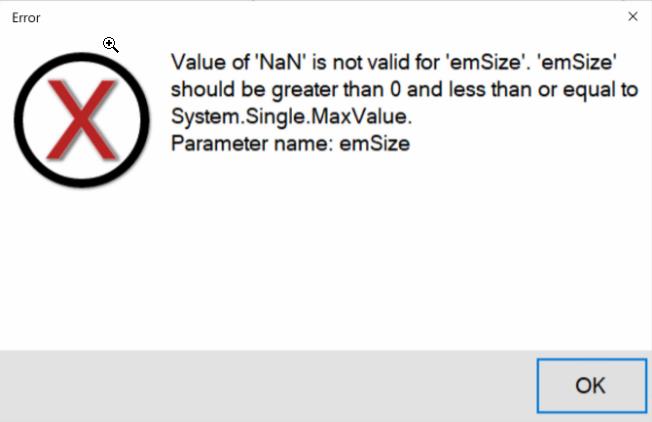
Cause
This error is caused by a text font inside the last drop-in used in LT1 being either corrupted or of a value that is smaller/larger than the minimum/maximum Windows font size.
Resolution
To resolve this error, the drop-in needs to be updated outside of LT1 and removed from the last used drop-in from LT1’s settings file.
- If LT1 is open, close it.
- Open File Explorer.
- Click in the navigation bar and type %AppData% > Enter
- Double-click LaserTemplator > v2.0
- Open Settings.txt
- Find the line starting with last_drop_in=
- Delete all the text after the =
- Click File > Save
- Open LT1.
