Description
While attempting to access LPI Cloud Bitdefender Endpoint Security Tools or other RMM/AV/AM security tools indicate the device is at risk/infected with malware.
Error: templator.com/…framework/Client.Services.dll contains malware...
Error: templator.com/…framework/Client.Infrastructure.dll contains malware...
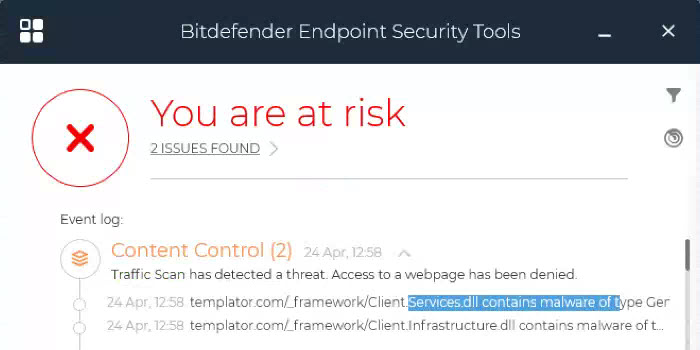
Cause
This may appear when strict firewalls configurations are in place using anti-virus, anti-malware, and/or Remote Monitoring and Management tools.
The underlying cause of the error relates to how Blazor WASM (a Microsoft front end web application framework) loads dependencies when accessing websites using DLLs for .NET assemblies.
Resolution
Microsoft provides guidance here: Deployment layout for ASP.NET Core hosted Blazor WebAssembly apps
Blazor WebAssembly apps require dynamic-link libraries (DLLs) to function, but some environments block clients from downloading and executing DLLs. In a subset of these environments, changing the file name extension of DLL files (
.dll) is sufficient to bypass security restrictions, but security products are often able to scan the content of files traversing the network and block or quarantine DLL files. This article describes one approach for enabling Blazor WebAssembly apps in these environments, where a multipart bundle file is created from the app’s DLLs so that the DLLs can be downloaded together bypassing security restrictions.