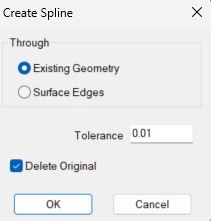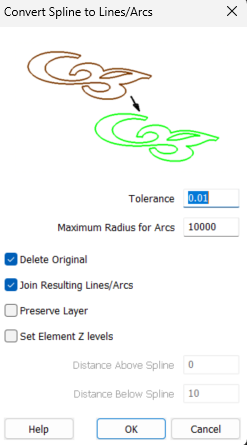Description
Files exported from LT3 show cutouts and drill holes in the DXF but will not cut from AlphaCAM.
Cause
LT3Raptor is exporting arcs with a defined number of snap points. In some cases, these are not spaced out enough to be correctly handled by AlphaCAM.
Resolution
The recommended action to take is to create a spline out of the entities and then convert it into lines and arcs.
Convert entities to splines
- In AlphaCAM click the Geometry tab.
- Click Splines > Create Splines
- Select the entities to convert to a spline
- Set the following parameters to Convert Entities to Splines.
- Through: Existing Geometry
- Tolerance: 0.01
- Tick Delete Original
- Click OK (The entities will turn brown if it successfully creates a spline)
- Click Splines > Convert Splines to Lines/Arcs
- Set the following parameters to Convert Splines to Lines/Arcs.
- Tolerance: 0.01
- Maximum Radius for Arcs: 10000
- Tick Delete Original
- Tick Join Resulting Lines/Arcs
- Do not tick Preserve Layer
- Do not tick Set Element Z levels
- Select the spline > right-click on the spline (The entities will turn blue if it successfully converted to lines/arcs.)