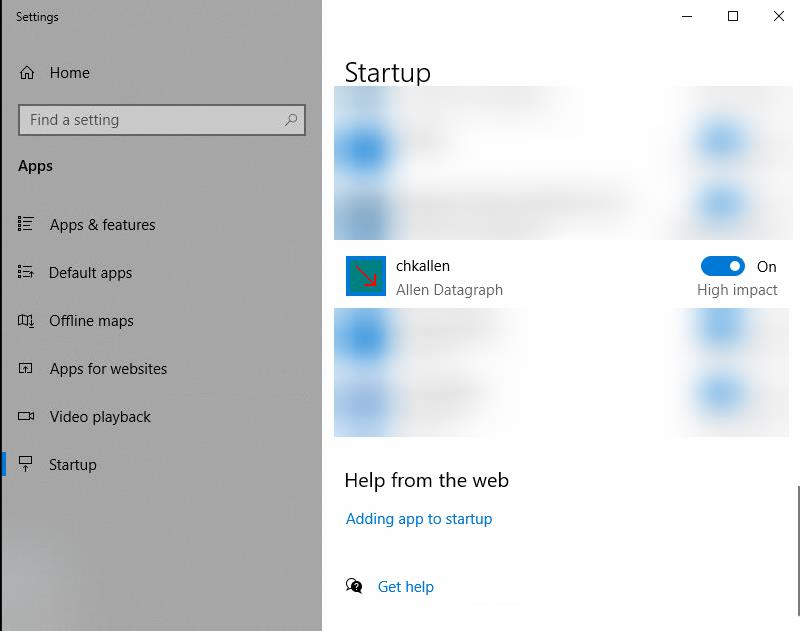Description
When sending a job to the Allen Datagraph (ADSI) Plotter via AllenCAD, the plotter will not cut.
Cause
ADSI uses a utility known as a spooler to transmit jobs from the PC to the plotter. If the spooler is not active on the PC, jobs will remain in the spooler’s queue until it is active.
Resolution
Enable ADSI’s chkallen printer spooler to run at start up.
- Click Start (Windows logo)
- Type Startup Apps > Startup Apps
- Toggle On: chkallen in the list of startup apps
- Restart the PC to verify it starts with every Windows restart